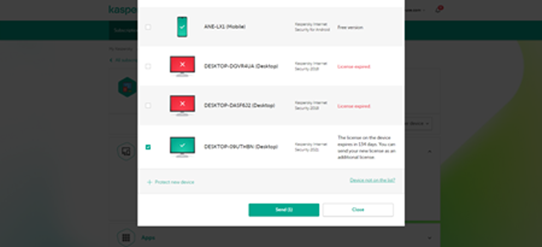Select the devices on which you want to use the new license and click on 'Send'. You will probably only see computers and laptops here, this is normal. Smartphones and tablets automatically receive the new license when the old license has expired. After this you can close the website, the renewal is now done.